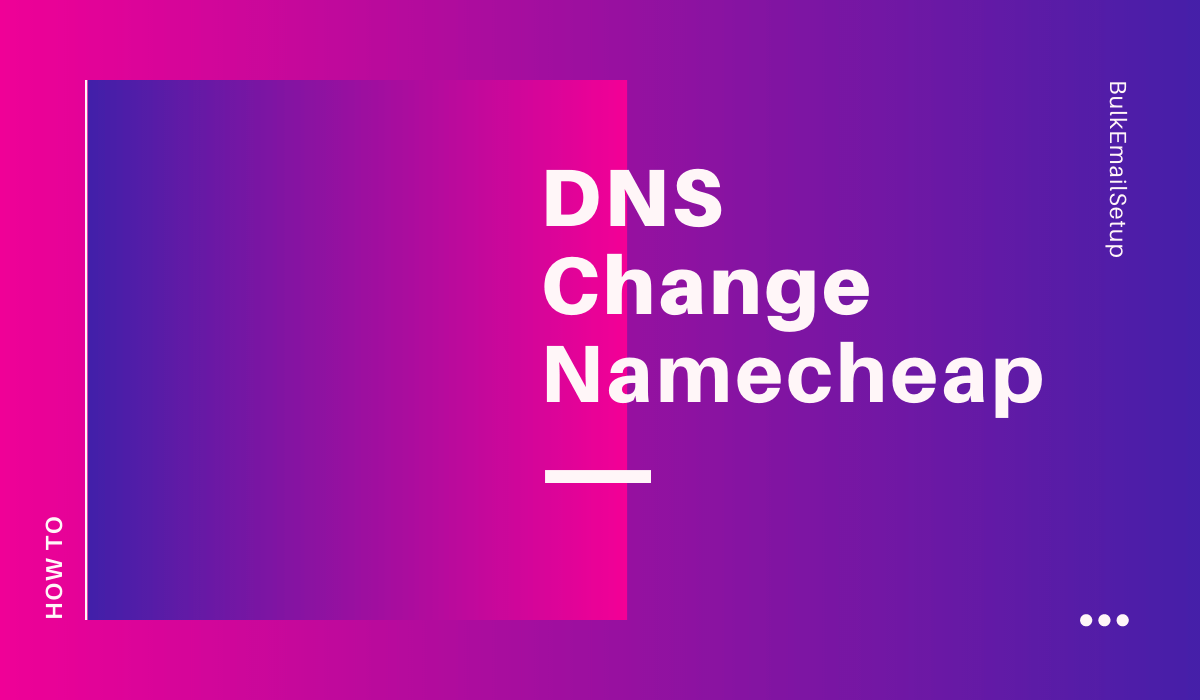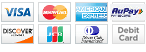DNS Changes for the domain in Namecheap
Open your account in NameCheap.
Go to the following location in your account.
https://ap.www.namecheap.com/domains/list/
Click on Manage.
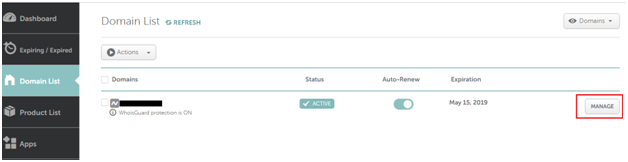
Go to the Advanced DNS tab.
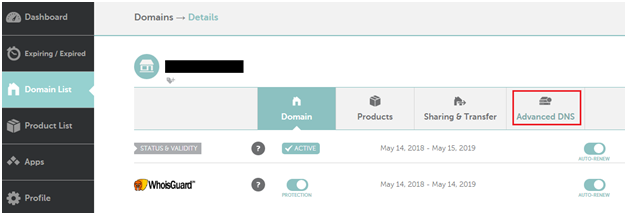
Click on Add Nameservers.
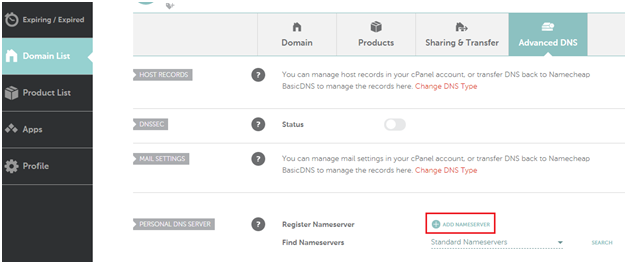
Add the ns1 and ns2 records for the given IP.
Note: Please do not forget to change 111.222.333.444 with your server’s given IP.
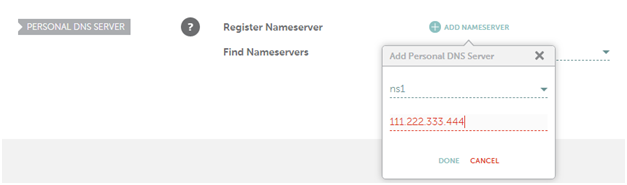
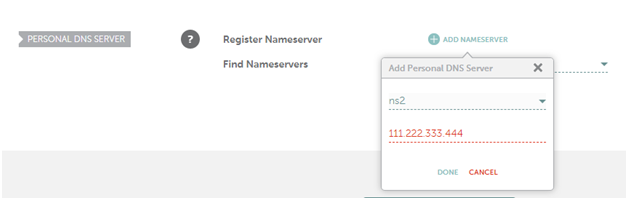
After adding ns1 and ns2 records do the following steps.
Change the Name Servers.
Go to the Domain tab and in the “NAMESERVER” section, select the custom DNS option, and adding
the following records.
ns1.yourdomain.com
ns2.yourdomain.com
Note: Please do not forget to change yourdomain.com with your actual domain Name.
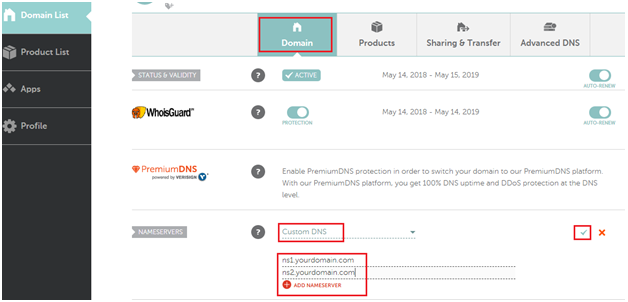

Kuldeep Pawar
Kuldeep is a passionate and determined entrepreneur, building internet products since 2015.
He is currently leading the marketing & product management team for Goletro Technologies.
Let's Build this Thing Together!
1,632 Customers are already sending Millions of emails and generating tons of traffics for their business with BulkEmailSetup. Join The most empowered email sending provider.
BulkEmailSetup
Our aimed to offer a range of best-value products and services along with cutting-edge technology and dedicated round-the-clock customer support.
![]() © bulkemailsetup.com
© bulkemailsetup.com
1st Floor, EFC Tech Center,
JKInfotech 2, Phase 1 Hinjewadi,
Rajiv Gandhi Infotech Park,
Pune, Maharashtra 411057, India
This site is owned and operated by Goletro Technologies Private Limited