How to prevent Emails from going to the junk/spam folder instead of INBOX?

So the big question is that how to prevent Emails from going to the junk/spam folder instead of INBOX?
You can prevent Emails from going to the junk/spam folder and increase your INBOX with these methods that you have to keep in mind while sending emails.
Use Genuine and valid Email Data
If your email data is not genuine and not valid or exist anymore then your email will bounce and if there is a number of email bounces in each email campaigning then there will be the higher probability of blacklisting of your server.
You can use any tool or paid service for the data validation to minimize
Use Signature
Here’s a sample signature:
Best Regards,
Kuldeep Pawar
BulkEmailSetup Team
Email Us: [email protected]
Contact Us: +91 988 109 9186
1st Floor, Ganadhish Empire Pimple Saudagar,
Pune, MH India 411027
Catchy Subject Line
‘Our Site Newsletter #1’, use a benefit,
‘Our Site Newsletter: 10 Tips for Financial Freedom’
Gradually Increase Email Sending Volume
Do NOT jump directly by sending mass emails from the day.
Unsubscribed link
Update Email List
No Spam words
Personalized Emails
HTML and Text Version
Avoid Attachments
Email Encryption
Avoid too many Images
You have to avoid too many images in your email and maintain text to image ratio.
IPs Rotation

Kuldeep Pawar
Kuldeep is a passionate and determined entrepreneur, building internet products since 2015.
He is currently leading the marketing & product management team for Goletro Technologies.
Let's Build this Thing Together!
1,632 Customers are already sending Millions of emails and generating tons of traffics for their business with BulkEmailSetup. Join The most empowered email sending provider.
BulkEmailSetup
Our aimed to offer a range of best-value products and services along with cutting-edge technology and dedicated round-the-clock customer support.
![]() © bulkemailsetup.com
© bulkemailsetup.com
1st Floor, EFC Tech Center,
JKInfotech 2, Phase 1 Hinjewadi,
Rajiv Gandhi Infotech Park,
Pune, Maharashtra 411057, India
This site is owned and operated by Goletro Technologies Private Limited

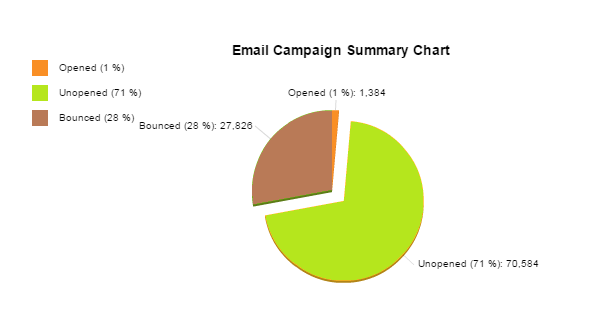
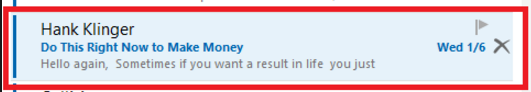
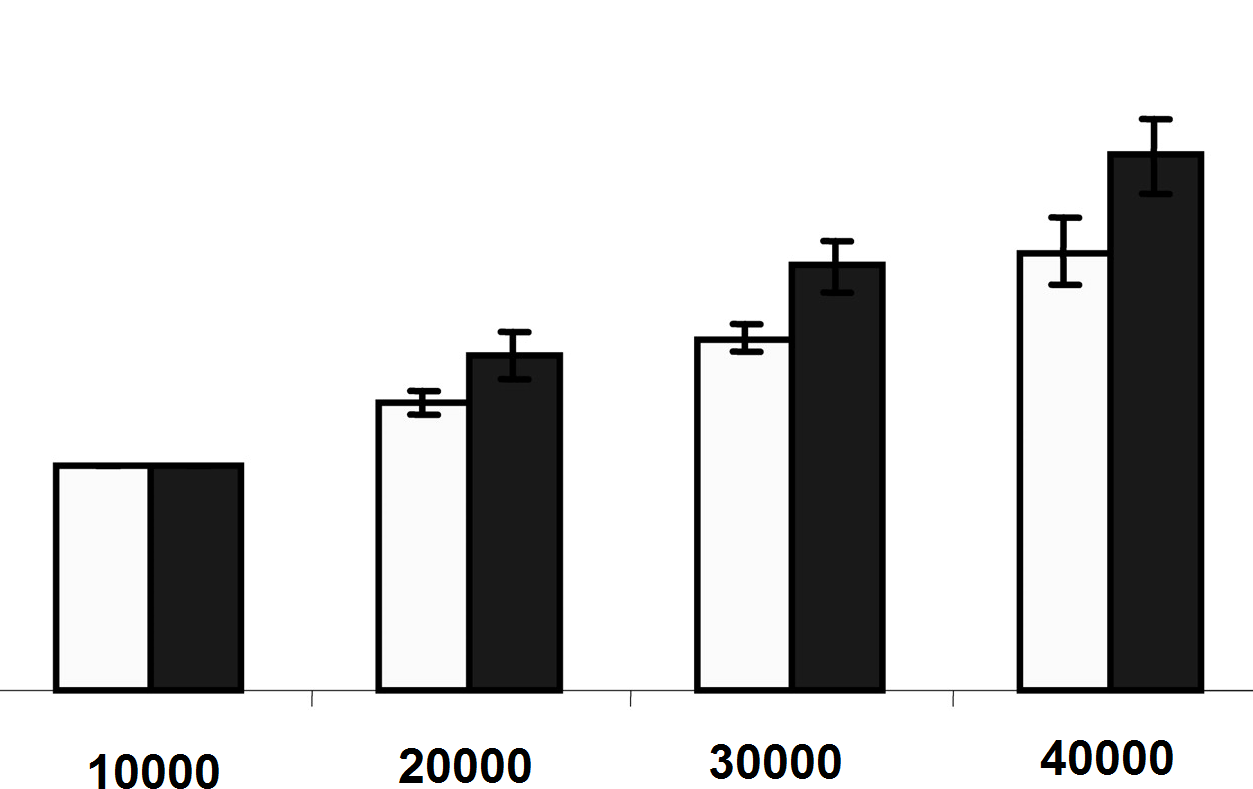
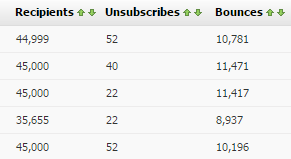
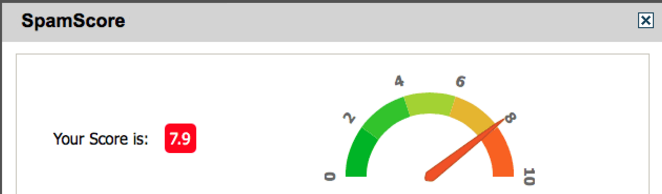
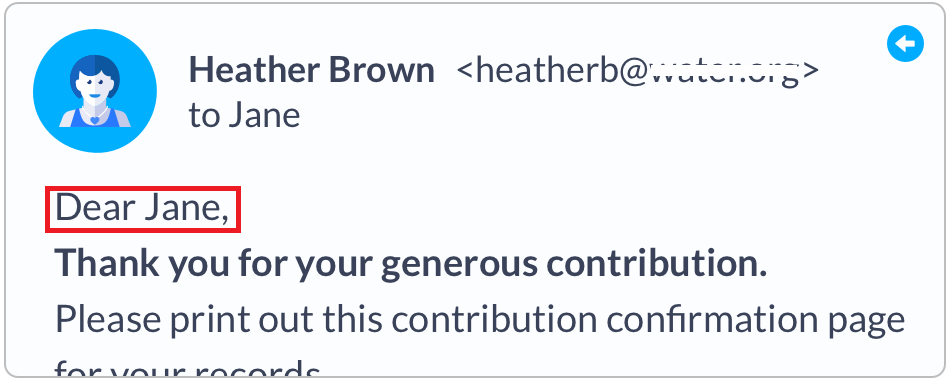
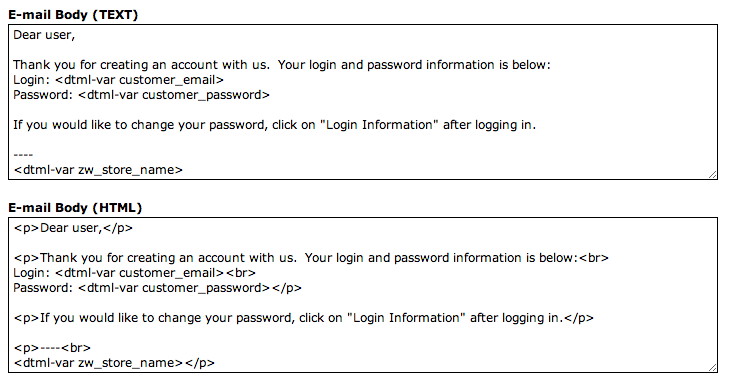
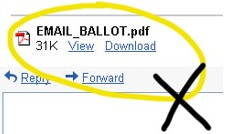

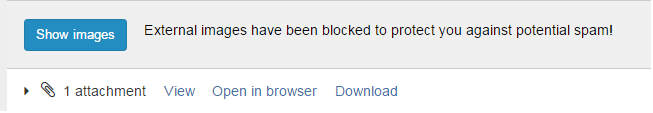

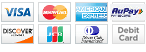
0 Comments