How to send unlimited emails without blacklisted?
What is Blacklisting?
A blacklist is a list of IPs and domains, which are responsible for sending spams.
There are lots of monitoring services that keep track of email sending behavior widely known as Blacklists and they can list any IP and domain if they found any suspicious activities i.e. spam.
Many internet service providers check theses blacklisting records before accepting any emails, and they usually reject the emails if they found any listing.
There are major blacklisting providers Spamhaus, SpamCop, Barracuda, etc.
How someone gets blacklisted?
- The sudden increase of large volume: A sender that is sending too many emails, an unusually large quantity of email can get blacklisted, if there is any sudden increase in email volume, without any warmup.
- Attachments: Attachments are mostly known as a popular carrier for malware, and sending them in your email campaigns can hurt you blacklisted if ISPs find any suspicious documents.
- Forwarding: When your server relays spam to another it looks like the spam originated from you, even though it not on purpose, still this can be considered as spam since the original server is sending spam to you.
- High spam complaints: If multiple users marked you as spam then it not only hurt your sender reputation but eventually gets you blacklisted.
- High bounce rate: Large bounce rate i.e. more than 5-10% in a single email campaign delivery can also get you blacklisted.
Hence, it will be suggested to keep your email volume under a certain threshold. - Too many images or only images: Sending too many images in your HTML email or sending only images may trigger the spam filter, although the chances are less than your IPs/domain will be blacklisted, but it can significantly affect your email delivery.
- Server hacked: If your server is hacked by the spammers and they are using your server for sending spams they IPs/domains can be blacklisted, although server provider blocks the mailing port if such activity occurs on your server but in some cases, the damage is already done.
How to check to the blacklisting?
You can check if your IPs or domain is listed in any blacklisting or not.
Use the MXtoolbox blacklist checker.
How to remove my IP blacklist?
You can request the respective blacklisting service provider to remove your IPs/domain from there listing if your IPs/domain are listed due to any mistake or the previous owner’s email activities and you are the new owner of these IPs/domain.
Although this delisting will be temporary before they delisting completely, they will check your mailing behaviors for a few days, and if they satisfied with your mailing only then they will delisting you.
In some cases, IPs/domains are de-listing automatically if you won’t send emails for a few weeks or months. This time may vary from provider to provider.
How to prevent blacklisting?
Prevention is always better than cure.
It will really difficult to de-list once your IPs will be listening in the blacklisting, hence it will be suggested to use avoid any changes which can lead this blacklisting.
We listed multiple suggestions to prevent the email blacklisting.
You can send unlimited emails to your customers with our unique solution of bulk email server setup but there is also a chance that your server or your IPs can be blacklisted, so BulkEmailSetup providing you that way through which you can save your server and send unlimited emails without blacklisted.
Please follow the mentioned key points while sending unlimited emails to save your server from without getting blacklisted.
Use Genuine and valid Email Data
If your email data is not genuine and not valid or exists anymore then your email will bounce and if there are several email bounces in each email campaigning then there will be a higher probability of blacklisting of your server.
You can use any tool or paid service for the data validation to minimize your bounce rate or you can double opt-out your subscribes be sending confirmation emails for newsletter subscription.
Remove Unsubscribed User from Mailing List
If you send emails courteously to those users who already unsubscribed your mail then there is the most chance that your server will get blacklisted soon, since you are not following the best practice of bulk email marketing according to the email service providers.
So make sure that you will update your email list regularly and remove those email who has been unsubscribed from your email campaign.
Avoid Bounce Rate of your Emails
If you send emails to those mail IDs which are no longer exist then your emails were bounced and email service providers will give the rank based on this bounce rate. More you bounce, you will get blacklisted soon.
So try to avoid bound any email and make sure that your mailing list is authenticated and valid.
- Remove the already bounce IDs from your email list.
- Use the email verification services to clean all the hard bounces from your database.
Start Sending Emails with Low Volume
If you will send emails with a very high volume from a day one after the successful server setup then there is the most chance that your server will get blacklisted soon.
Since the email service providers get the idea that you are sending emails in bulk quantity from day 1, so start sending mail in low volume, build your IPs & your server reputation. then increase the email volume.
With proper IP-warm plan, you can avoid any sudden volume increase in the emails you are sending and can gain better delivery with better IPs reputation.
Update Email List
Remove unsubscribed and bounce email ID from the mailing list before sending a new email campaign.
Follow Rules & Guidelines For CAN-SPAM Compliance Act
Follow all the rules and guidelines for the CAN-SPAM act.
- Don’t use false or misleading header information.
- Don’t use deceptive subject lines.
- Identify the message as an ad.
- Tell recipients where you’re located.
- Tell recipients how to opt-out (unsubscribe) of receiving future emails from you.
- Honor opt-out requests promptly (Remove Unsubscribe users immediately).
Email Encryption
Set up your DKIM, RDNS & SPF on your SMTP Email Server properly.
78% of emails won’t able to reach the inbox since their IPs or domains are already blacklisted.
IPs Rotation
Use IP Rotation to avoid the blacklisting of Server.
Final Thoughts
Blacklisting can cause major damage and impact your email delivery hence it will be better to use all the above-mentioned techniques so that you can avoid these things and get good email delivery.

Kuldeep Pawar
Kuldeep is a passionate and determined entrepreneur, building internet products since 2015.
He is currently leading the marketing & product management team for Goletro Technologies.
Let's Build this Thing Together!
1,632 Customers are already sending Millions of emails and generating tons of traffics for their business with BulkEmailSetup. Join The most empowered email sending provider.
BulkEmailSetup
Our aimed to offer a range of best-value products and services along with cutting-edge technology and dedicated round-the-clock customer support.
![]() © bulkemailsetup.com
© bulkemailsetup.com
1st Floor, EFC Tech Center,
JKInfotech 2, Phase 1 Hinjewadi,
Rajiv Gandhi Infotech Park,
Pune, Maharashtra 411057, India
This site is owned and operated by Goletro Technologies Private Limited

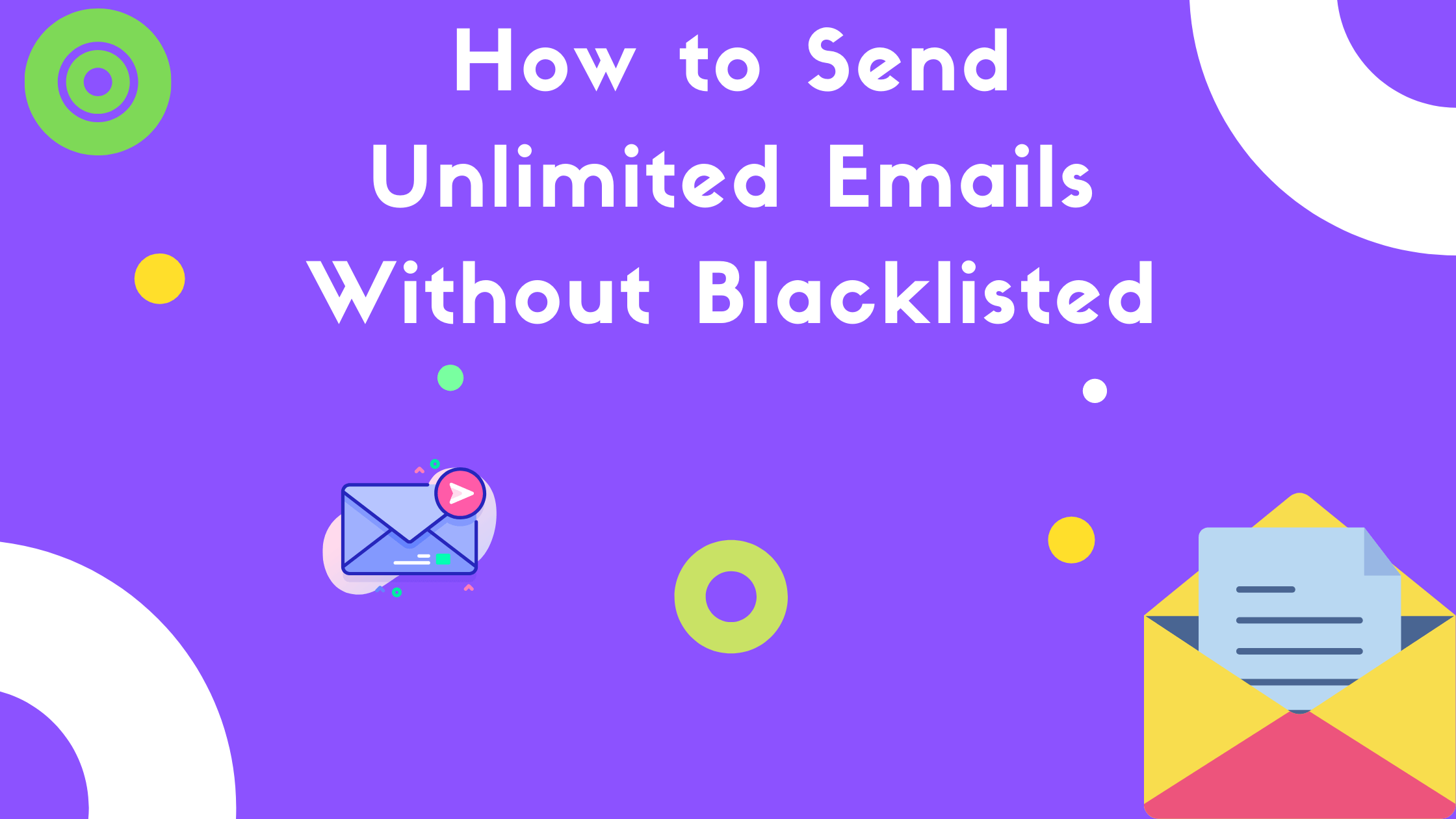
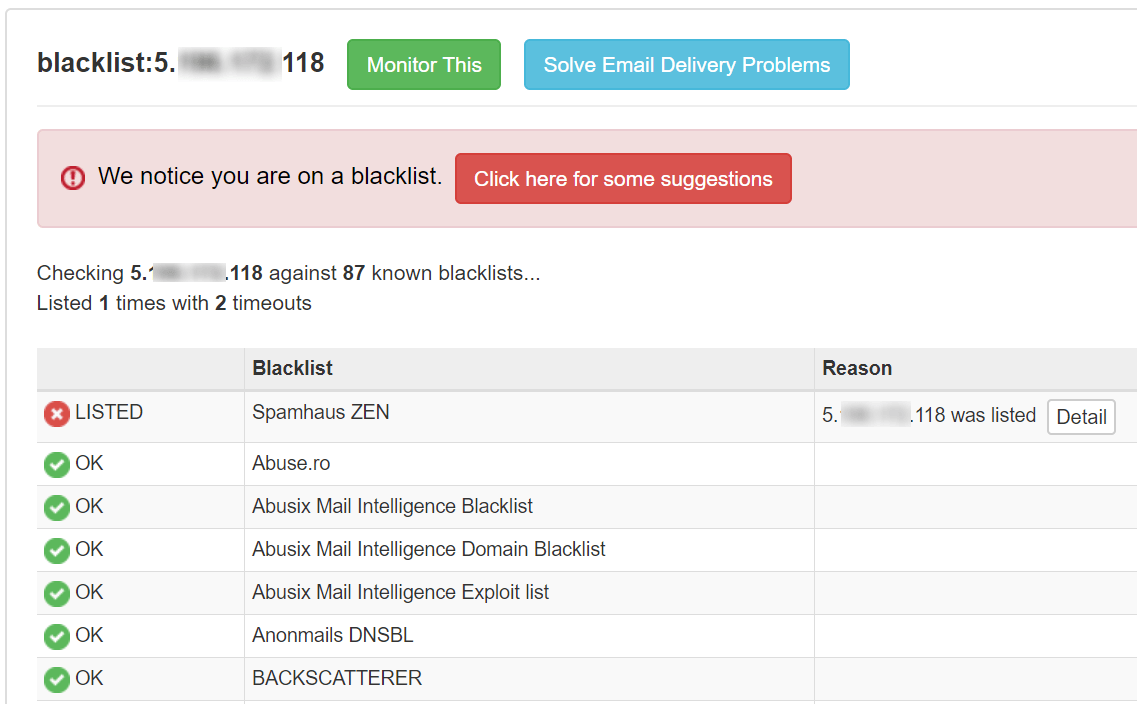
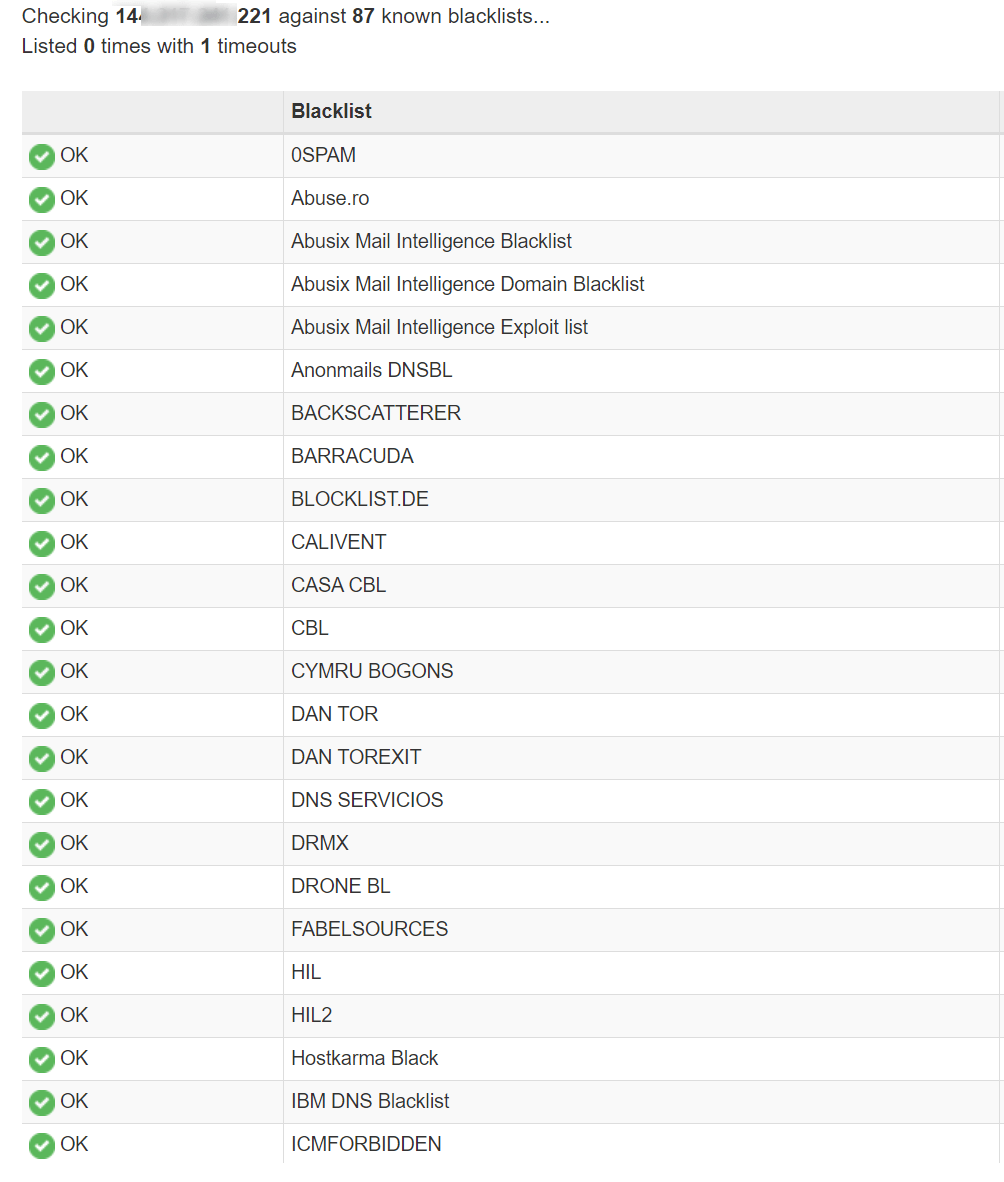
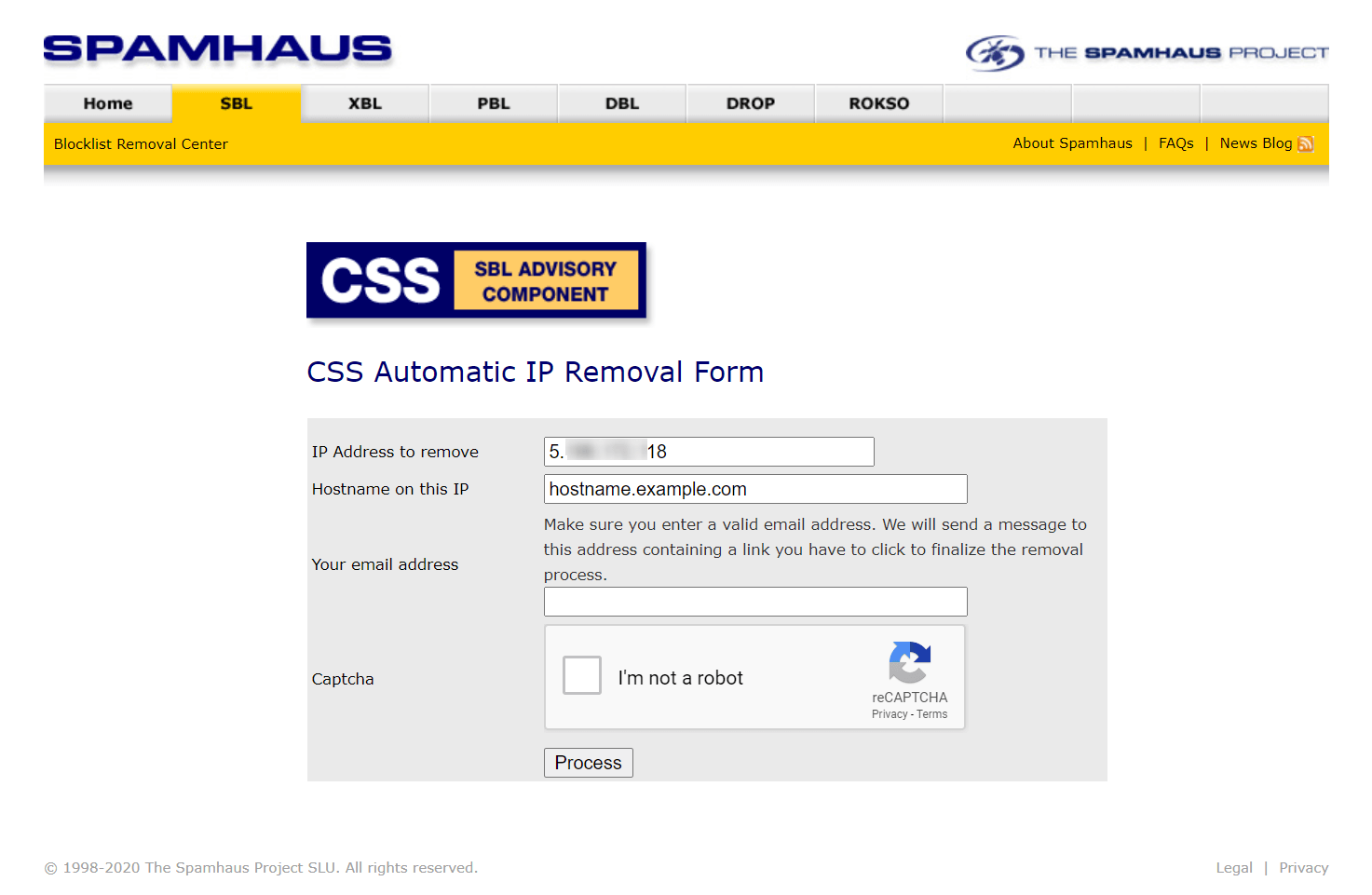
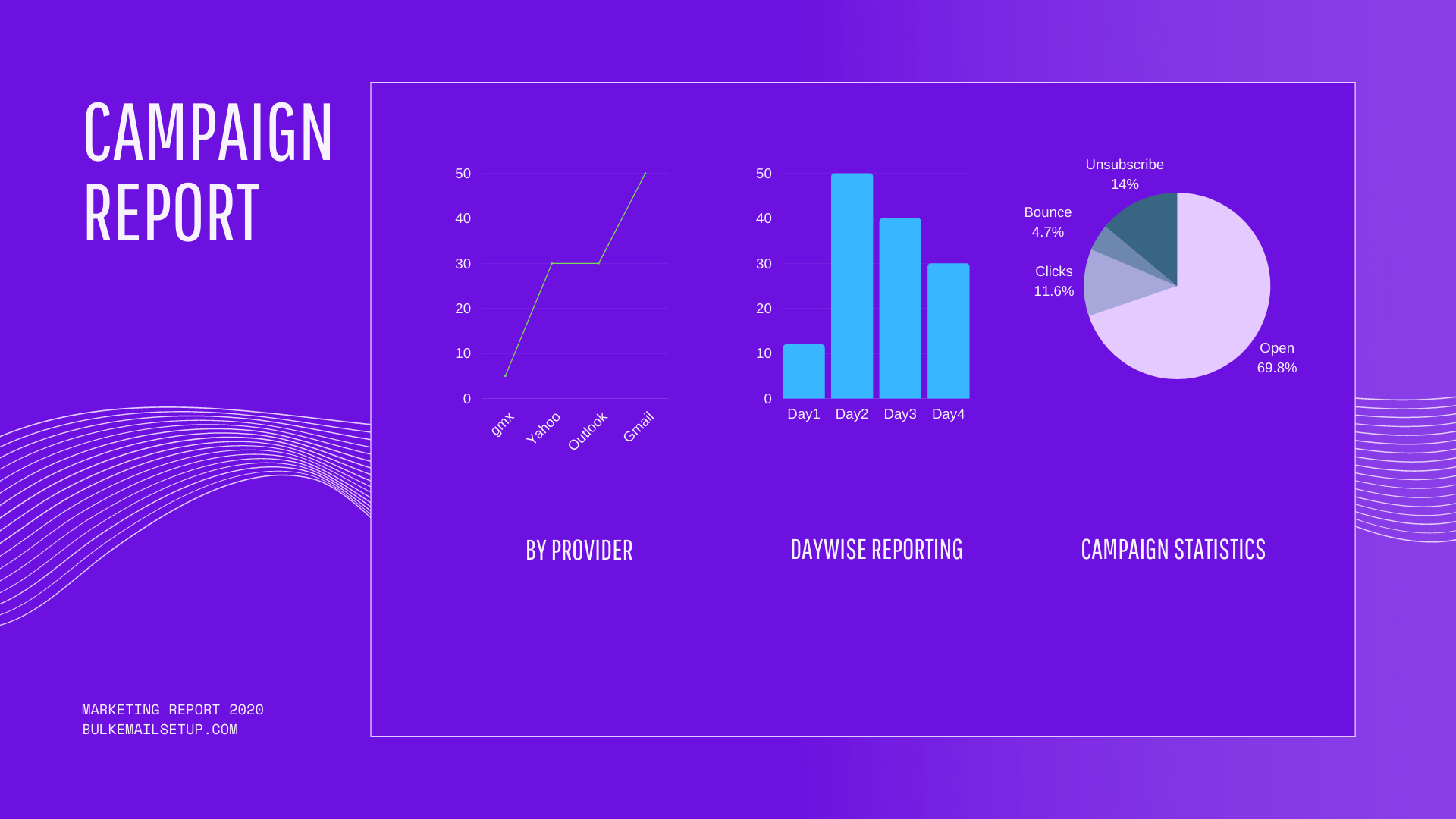
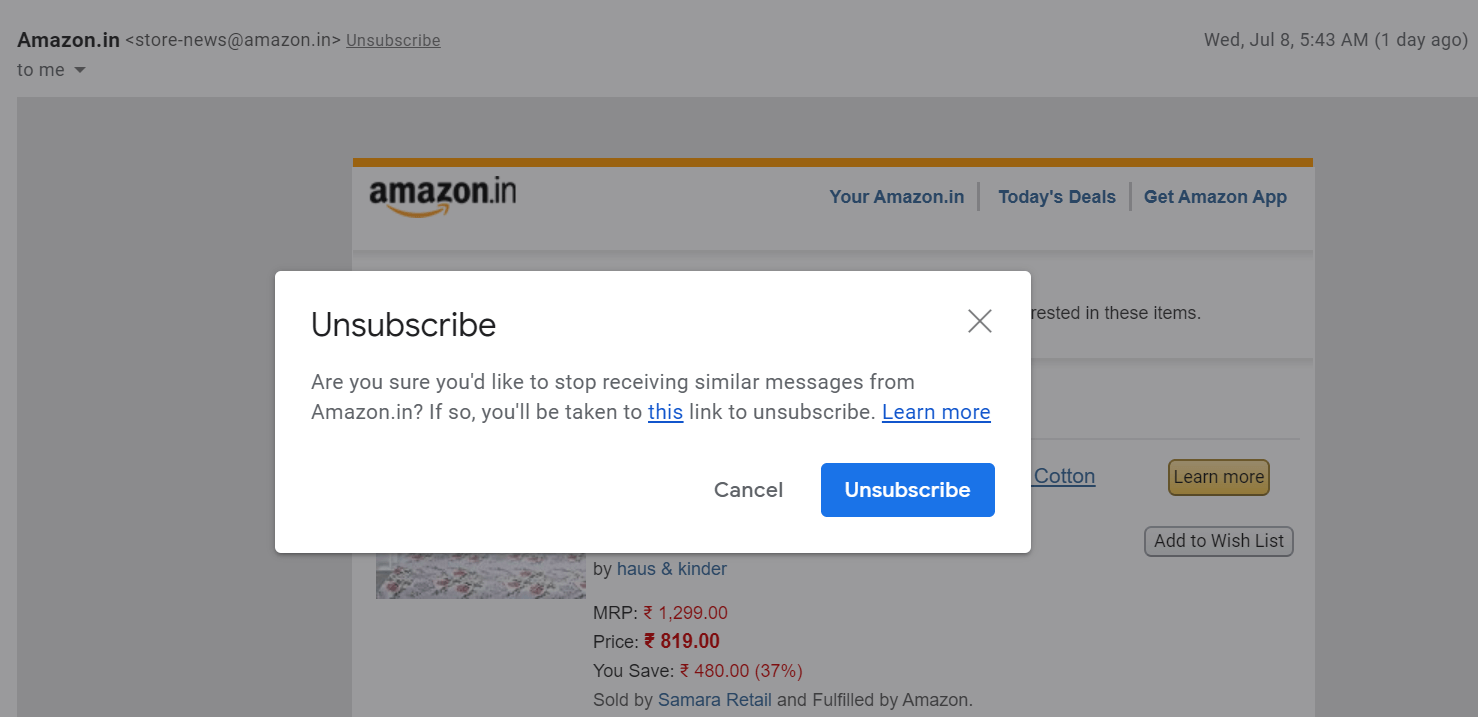
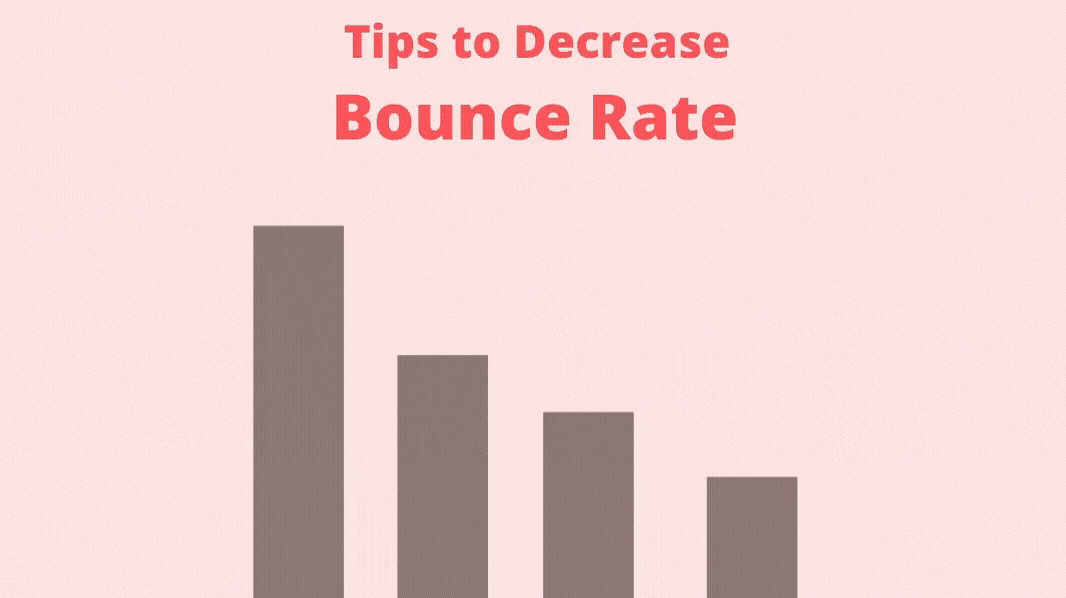
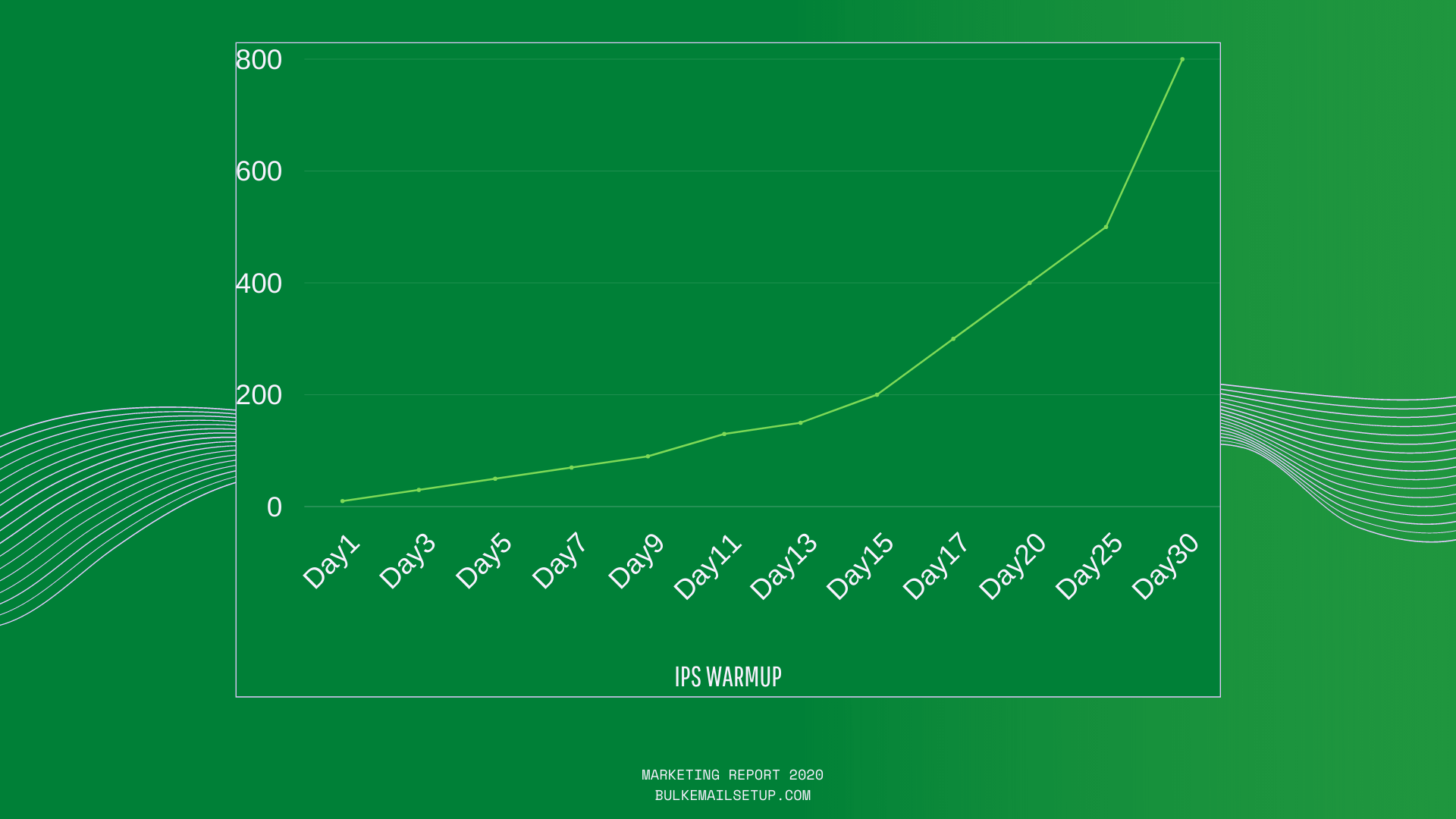
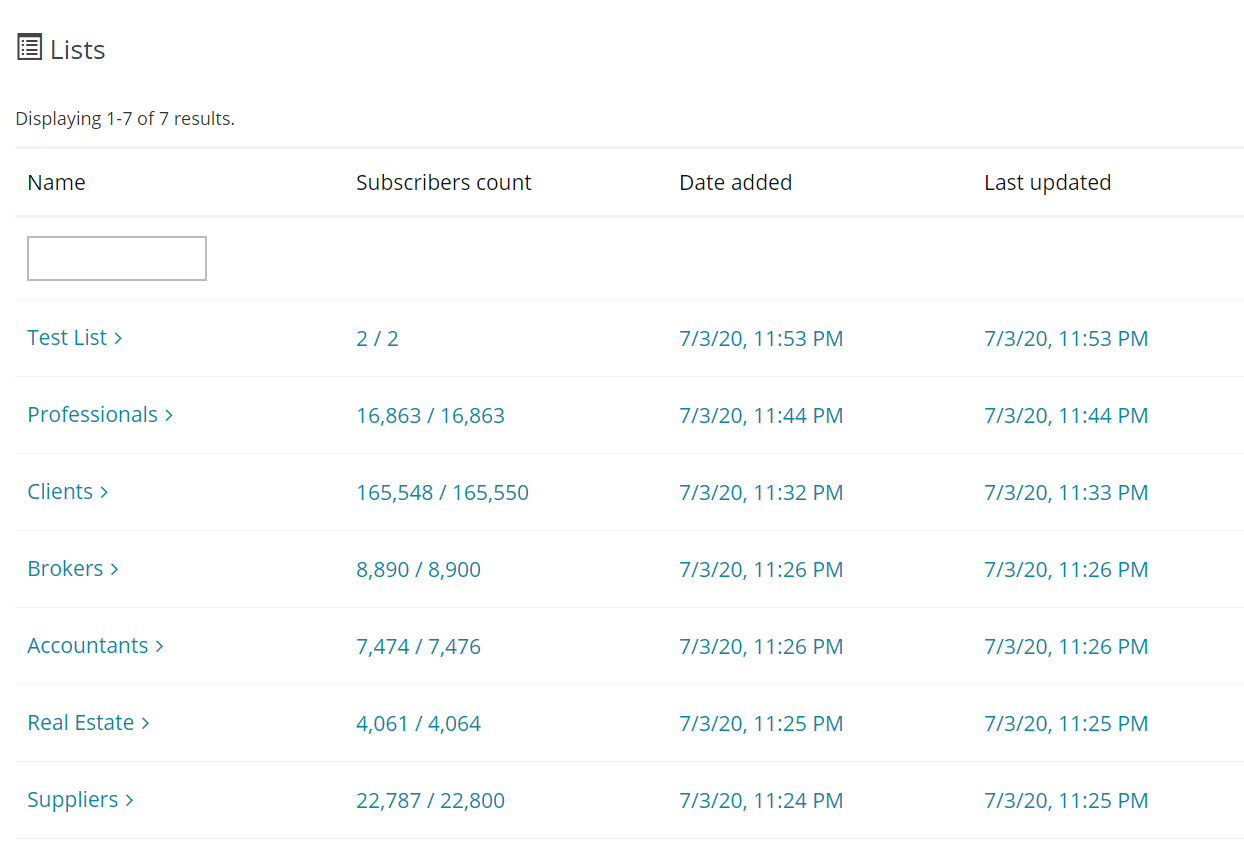
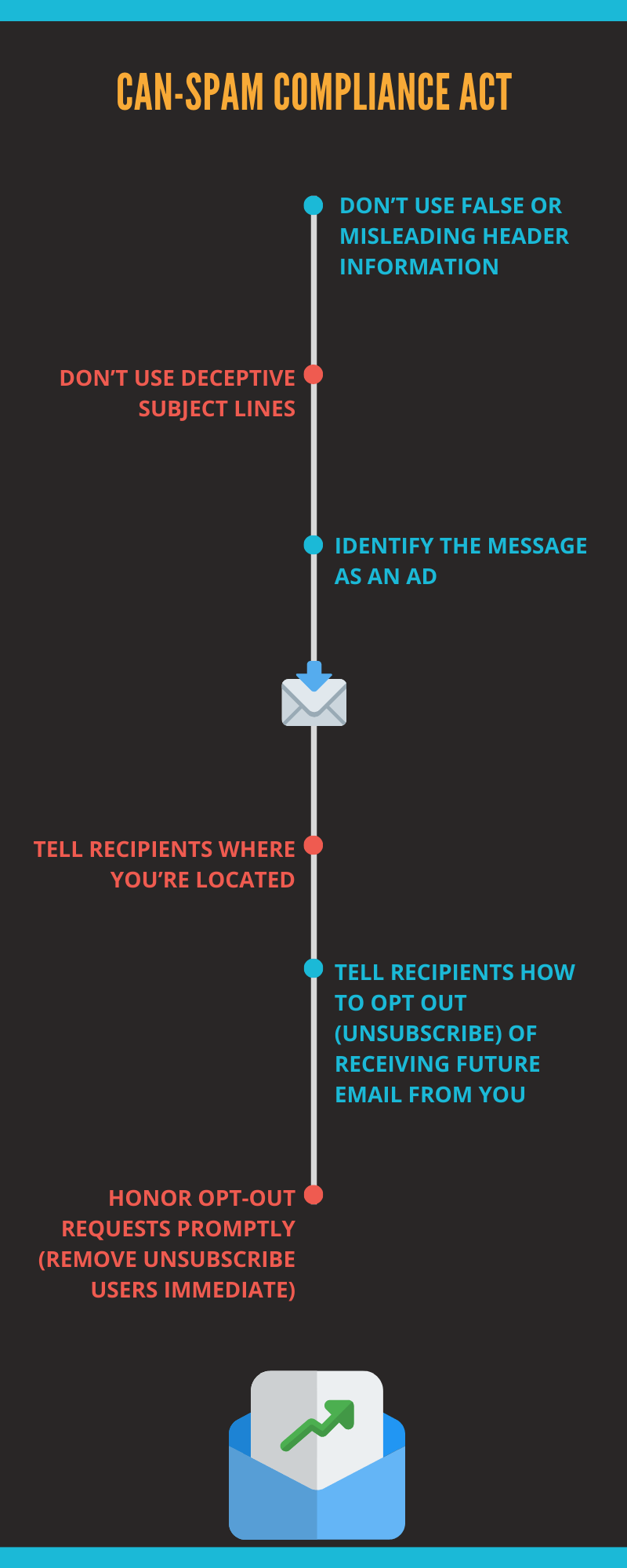
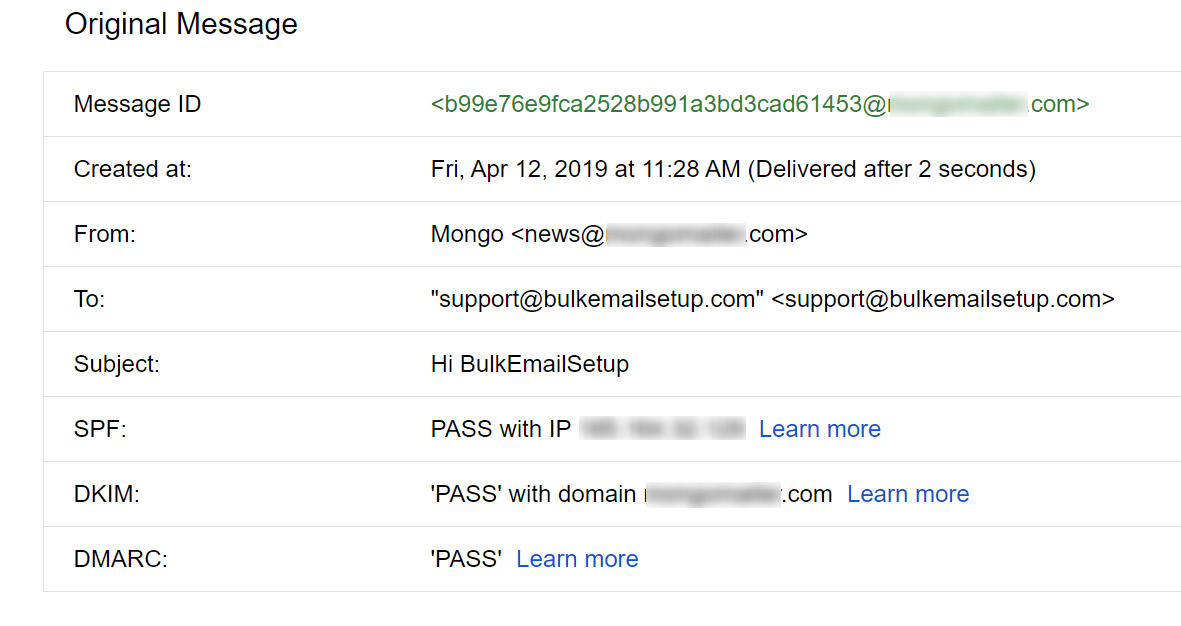
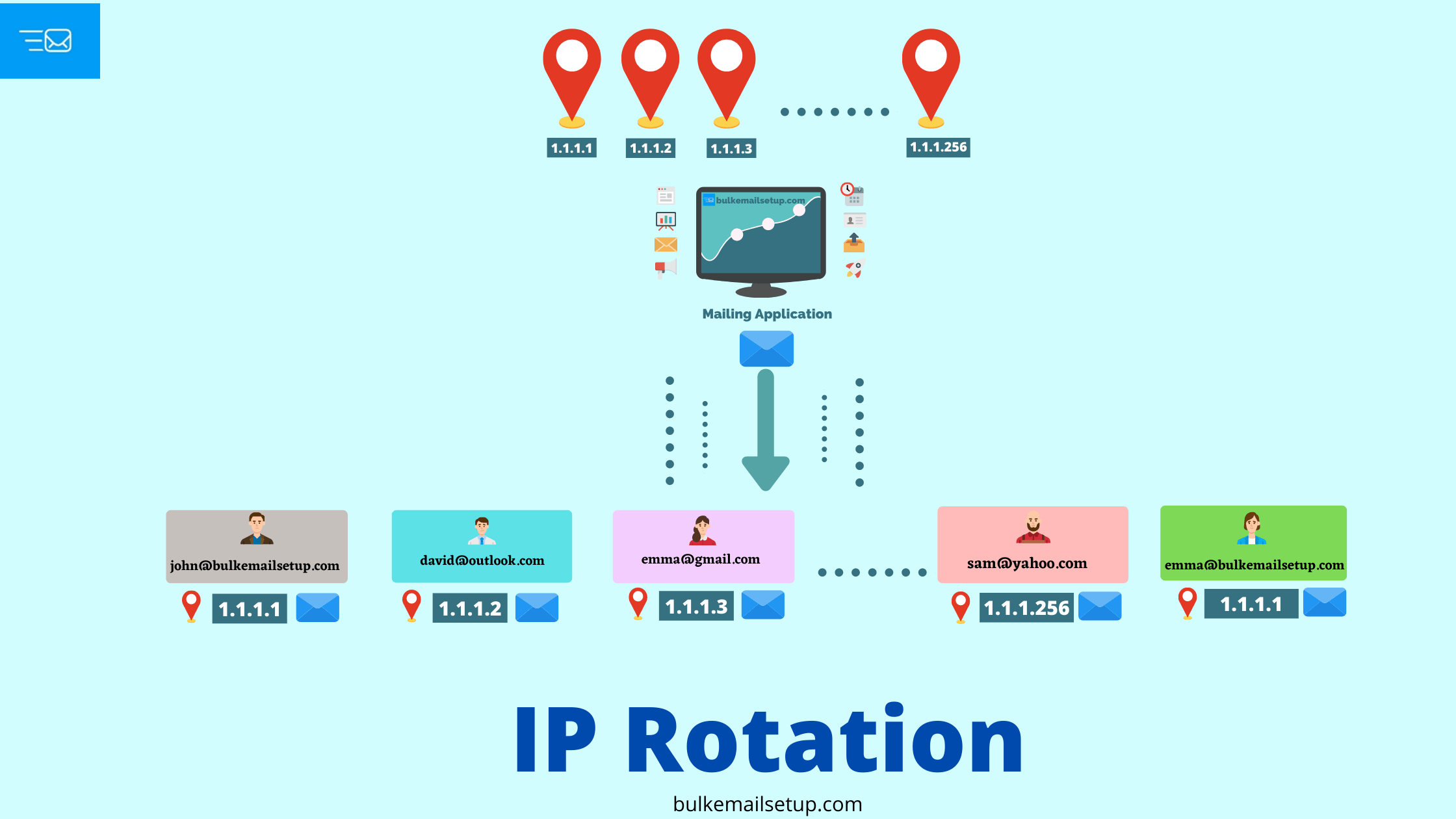
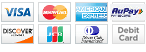
0 Comments